Post content:
The era of rescaling
Surely you have heard this word more than once, rescaling of resolution either image, but you have never fully understood its meaning and usefulness, well, today we are going to explain in detail what does the rescaling.
Later we will see the reasons why this process is carried out but first we must know what it is.
He rescaling consists of taking an image (input) and change its resolution to get another image (output) smaller or larger depending on whether the resolution has been increased or reduced. This process of rescaling It can be done in different ways, through AI, Software… and there are different types of rescaling within each of them.
In our blog we have already seen some of the methods of AI rescaling (Deep Learning) and software, video game employees, don't miss out on knowing DLSS and FSR!
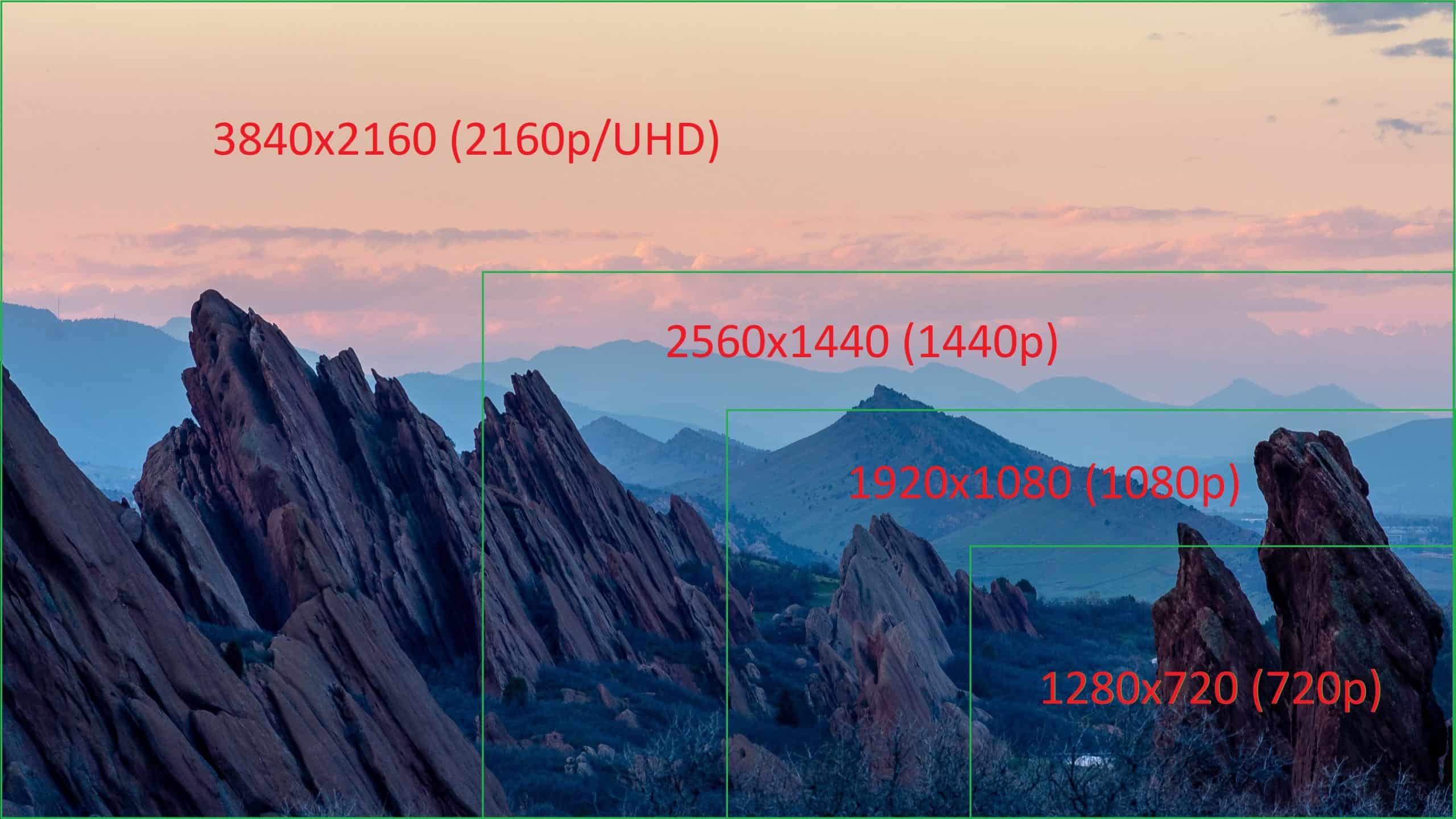
Rescaling, why?
One of the most common doubts when talking about rescaling is why, and for what purpose, we seek to reduce the resolution of an image or increase it. Although in the case of the increase it is easier to intuit, in the opposite case it also has its logic.
Let's start talking about upscale either increase resolution.
Both upscale and downscale They are processes that you experience daily when you are watching TV and monitor, without you realizing it these complex algorithms are being executed in real time, although it is more common on TV, it also happens on monitors connected to a PC.
Why upscale?
When we are watching television, much of the content that we reproduce on the antenna is just 1080pHowever, a large part of the TVs sold today, even the cheapest ones, have a resolution 4K or 3840x2160 pixels, another common scenario would be when playing old content which in many cases is in 360p or 720p, this is where the upscale.
In this case, if our TV showed the native resolution of the content (1080p) It would only occupy 1/4 of the screen in addition to showing a poorly defined image, this is when our television through different methods (AI or software) carry out the process of upscale so that we have an image with the appropriate resolution for our screen, gaining definition and occupying the entire screen.
Depending on the quality of these algorithms we will have a more or less clear final result.

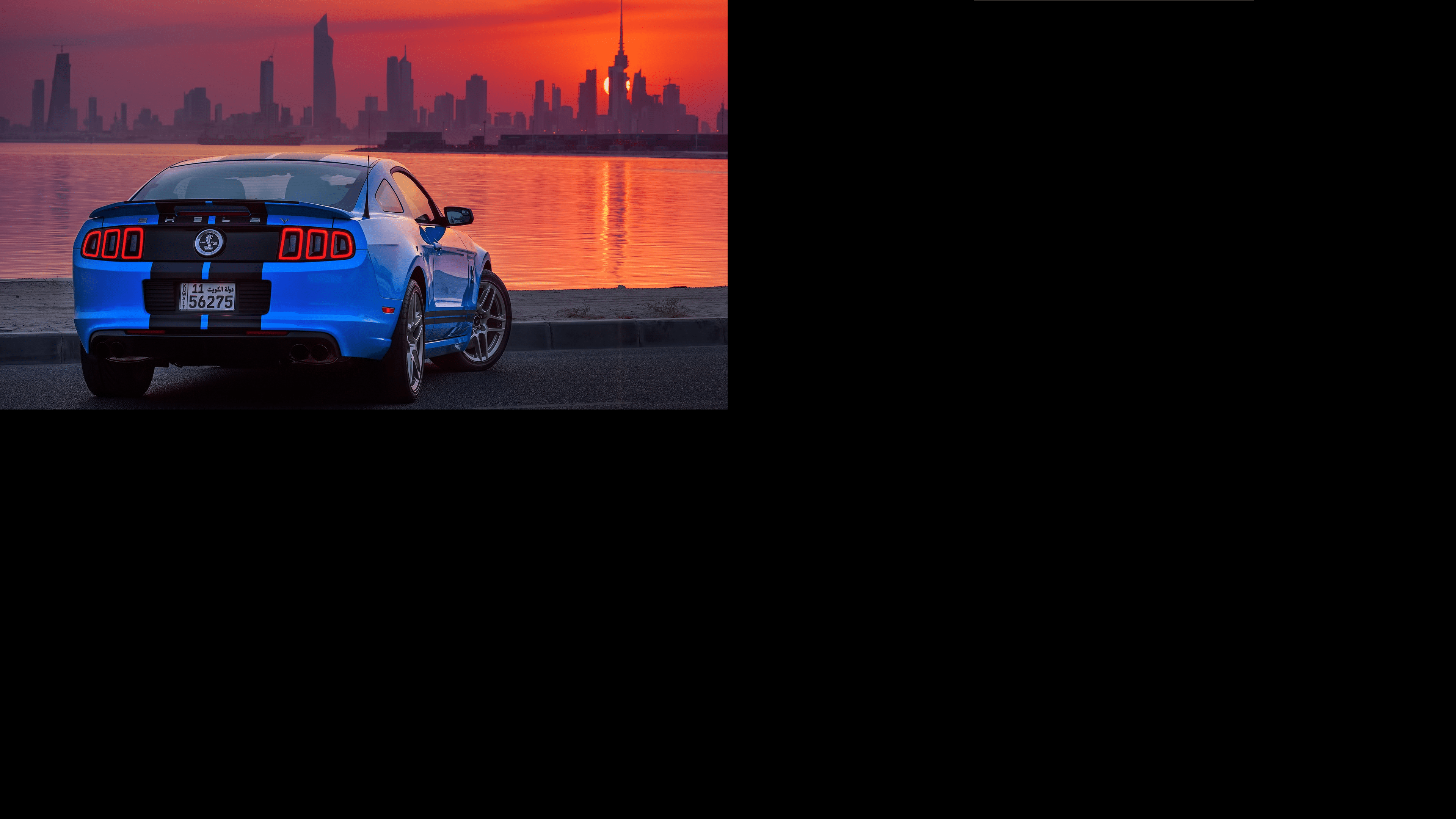
Another fairly common scenario for using upscale is when we want to play 4K content on a screen with a resolution lower than 4K, in this case what happens is that the monitor performs upscale up to 4K and although you do not get an image as sharp as in the original resolution, you can increase the definition considerably in many cases, although this depends on the monitor and how well it can rescale the image.
Why downscale?
There is also the opposite case, the downscale either resolution reduction. It is much less used than upscale and it has few uses.
Normally the idea behind reducing the resolution of an image is to reduce its size to save storage space or bandwidth, see the case of having a server that stores a large number of images, in which case it would be very useful for them to take up less space. In addition to saving space, we also have other advantages such as that they would take less time to process, load, etc...
Another common use is to adjust the size for situations where a specific resolution is required, for example icons. Windows require a resolution of 96×96 pixels, so if we had a picture 720p for this to be a .ico We should reduce its definition.
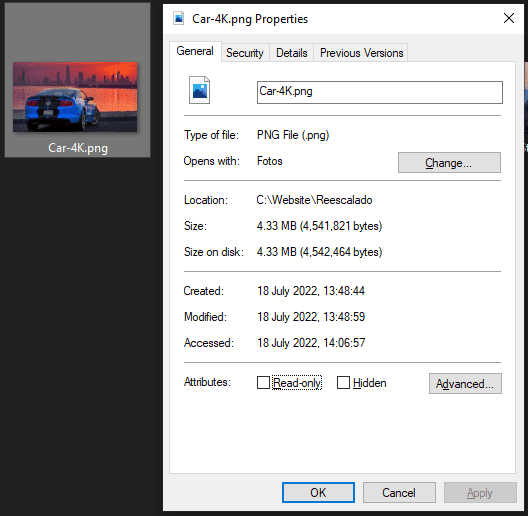
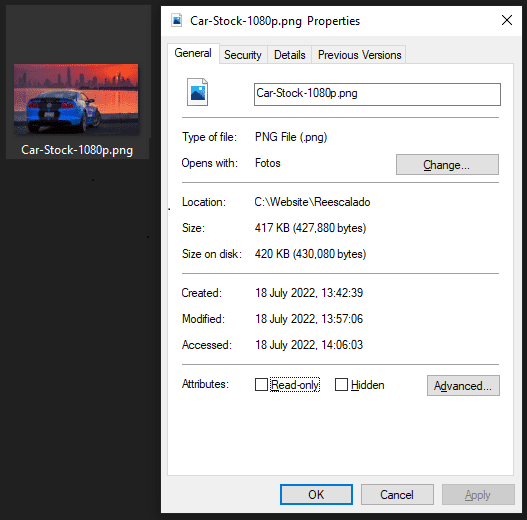
A curious use of downscale comes following the launch of the PS5, console that does not support 1440p (2560x1440) so if we try to use a 1440p monitor with this console there are two options, either we will not have an image and we will not be able to use it or it may happen that the monitor is in charge of doing rescale to 4K the image and then make a downscale to 1440p, in such a way that the console believes that the image it receives is 4K, fully compatible.
Upscale and downscale methods
For rescale There are different methods, the most common until recently was purely through software, that is, a program that was responsible for taking an image and increasing or reducing its resolution and more recently upscale has been incorporated into TVs and monitors. through AI (Artificial Intelligence).
For now there is no clear winner, although most of the bets are on the side of the artificial intelligence.
