Why is my 1TB drive only showing 931GB?
In computing there are different units to measure size, speed, etc... Stop by this article of our website to be able to understand them once and for all before continuing reading.
In order to understand the reason behind this question, we first have to understand that the hardware (physical components) of our team need an intermediary between them and the end user, that is where our OS (YOU).
Currently there are many operating systems, Windows, macOS and an infinity of Linux distributions.
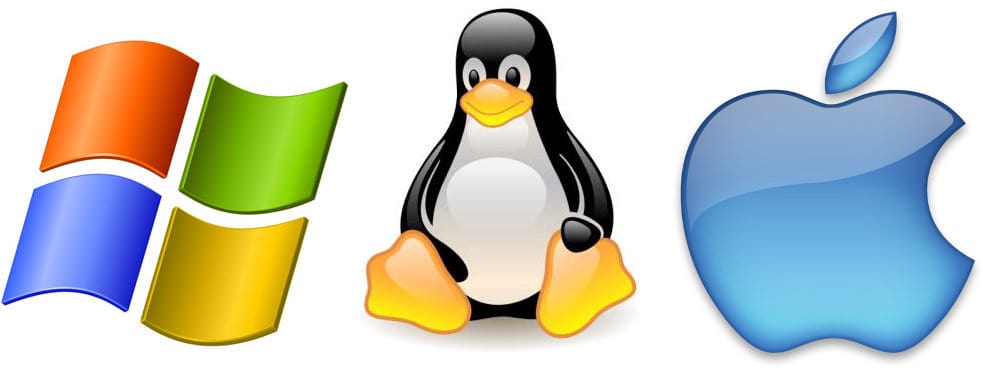
Among other things, our OS is responsible for giving us a Interface either shell (command console) with which to work, but it is also the one who decides how to interpret everything that is related to our team, and this is where the computer science units come into play.
How does my computer work?
I'm sure you won't be surprised if I tell you that your computer only understands 0s and 1s, and it is true, at the lowest level your computer interprets everything with only two possibilities, a 1 or a 0.
Put more professionally, he works in binary code, unlike humans who are used to using the decimal system, (0, 1, 2… 9).
Most of the Linux distributions read and display data using base 2, and therefore they make use of the Mebibytes, Gibibytes, Tebibytes… (MiB, GiB and TiB respectively), Even so, it is very likely that this is the first time you are hearing about these measures.
Windows also makes use of these measures. However, Microsoft has decided use both measures (MB and MiB) indifferently, always expressing them as M.B..
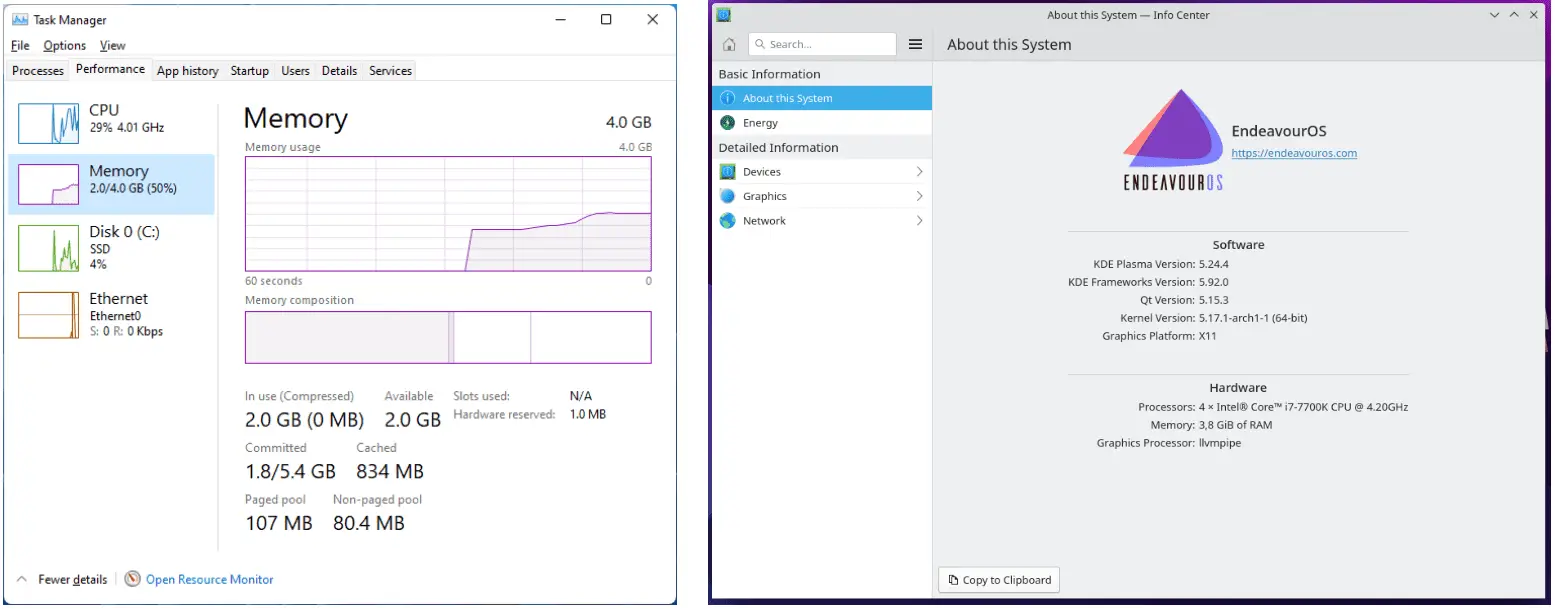
That is, you OS talk about Mebibytes And not from Megabytes although Windows shows the GiB as GB.
To understand everything well we are going to go step by step, 1GB = 1,000,000,000 bytes either 10^9, but our YOU does not understand base 10, it uses base 2 (Mebibytes, Gibibytes...), so I would say that 1 GiB = 1,073,741,824 bytes, that is to say, 1GB is less than 1GiB and this is the reason why when Windows transforms 1000GB, 2000GB… to Gibibytes (GiB) shows a figure that is lower, it is due to the conversion.
In summary
The manufacturers they use the base 10 to measure the amount of storage of a disk while you OS does it in base 2, then when our YOU it shows us the 1000 GB (base 10) transformed to GiB (base 2) The quantity is not the same, but we have less than what the manufacturer says it has.
1 GB equals 0.931 GiB, so when we pass 1000GB to GiB have 931GiB.
