Post content:
The number of cores in your next PC
If you are thinking about buying a new PC, you are surely undecided about your new one. CPU, taking into account that the majority of users do not update their PC until 5 or 6 years have passed, this choice is not as simple as it might seem at first, and even less so today when there is a wide variety of models, with greater or lesser frequency, more or less cores and threads…
We are going to start by explaining the most basic things to know, there are four ranges of CPUs both in amd like in Intel, i3, i5, i7 and i9 (Intel) and r3, r5, r7 and r9 (AMD).
i3/R3: Have 4 cores and 8 threads, are cheap processors and sufficient for office automation, multimedia and basic gaming.
i5/R5: These processors have 6 cores and 12 threads, are the best-selling range since they are cheap and cover almost all fields, they are suitable for advanced gaming, streaming, medium-heavy 3D work, office automation, multimedia...
i7/R7: This range seeks to satisfy the needs of the most demanding but who do not want to invest their entire budget in this component, they offer 8 cores and 16 threads, sufficient for everything mentioned above and with greater speed.
i9/R9: We are faced with the titans of each generation, they have 16 cores in Intel (8 efficient and 8 powerful) with 24 threads and 12 cores and 24 threads in amd, are the people who require the most in terms of CPUs, whether to do 3D renderings, streaming while playing, training AI…

Intel or AMD? Which is better?

When it comes to deciding between the two giants of the processor industry, there is no clear winner.
In the current generation of CPUs (Ryzen 5000 and Intel 12000) Both brands have similar results both in gaming and professionally, so you should focus more on whether you want an i5 or R5 than on the brand, and choose between the two based on price.
Different uses (Workstation, Gaming, Office automation)
1. Workstation (3D, 2D work, Video or photography editing)
If you are going to use your equipment to 3D rendering, 3D design, etc.. you're going to need one CPU very powerful, at least we are talking about a i7/R7 and how advisable it would be to have a i9/R9. Go down from these two ranges to 3D rendering It is not the best idea although there would be no problem with it, simply much longer rendering times. However, there is another option, and that is to use the GPU.
Deciding between quality and time – A difficult decision
If you don't have that much money to get the high-end, a Intel i5 or a Ryzen 5 accompanied by a GPU is enough, the Graphic card It can also take care of rendering and usually much faster.
If you choose the option to use the GPU, you should know that the final quality will be slightly lower than a render made with CPU, so at this point it depends on the minimum quality you want to obtain.
2. Gaming (Video Games and Streaming)
If what you want is to play video games, you will not need so many cores, you will be able to choose a i5 12400 or a R5 5600 either R5 3600X and you will not have performance problems at all SPF that if you had a R7 or a R9. Benchmarks made by Linus Tech Tips.
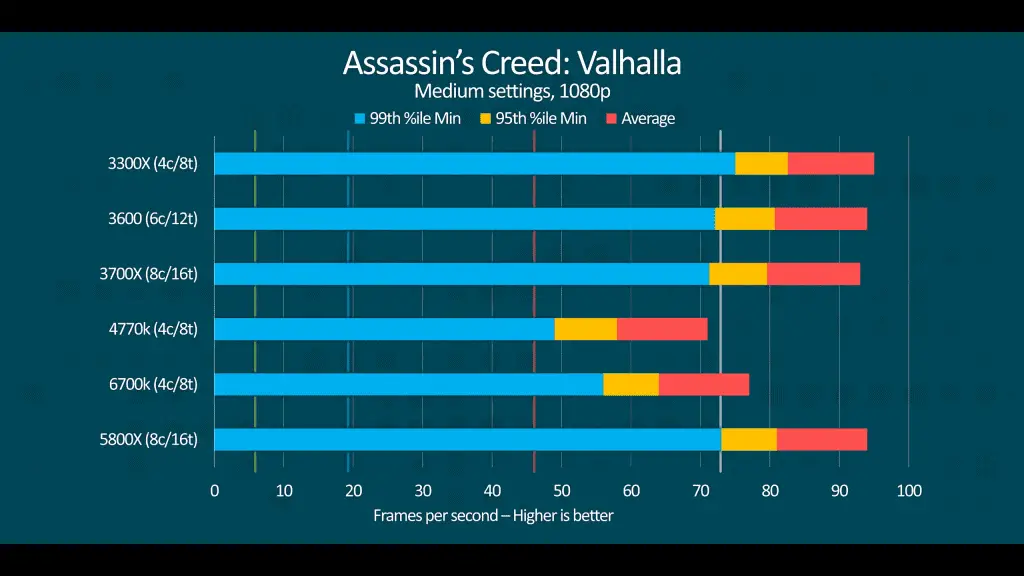
If in addition to playing you are going to want to do live (streaming) you can use both CPU as the GPU, the CPU It will give a slightly higher quality but it will have a great impact on your SPF and in the use of the processor, however you can use the GPU and stream at a more than acceptable quality without losing SPF.
It is important to know that the video encoder of Nvidia is much higher than that of amd, so if you are going to stream with the GPU It is better to opt for the green mark.
3. Office automation (Word, Excel and Multimedia)
If using your PC is as simple as using Word, Excel or multimedia You will not have a problem with any processor. The number of cores What you are going to need is at least two and recommended four, so an option to consider would be the ranges Ryzen 3 and Intel i3.
They are cheap processors but more than capable of carrying out all types of not very demanding tasks.

This does not end here, there is another lower range both in Intel like in amd What are the Celeron and the Athlon, these ranges are even cheaper than the i3/R3 since they only have 2 cores and 4 wires.
Celeron and Athlon, really an option to consider?
Well, if, as we have mentioned, you are only going to watch videos and use office applications, they will be enough, but if you try to do something else like play 4K content, it could be that this costs more for these CPUs, so you may not be very clear. limited use of your PC choose a Pentium either Athlon It's not the best idea. Due to the price difference today we can obtain a i3/R3 for only €20 or €30 more, so in almost no case is such a low-end processor a better idea.
