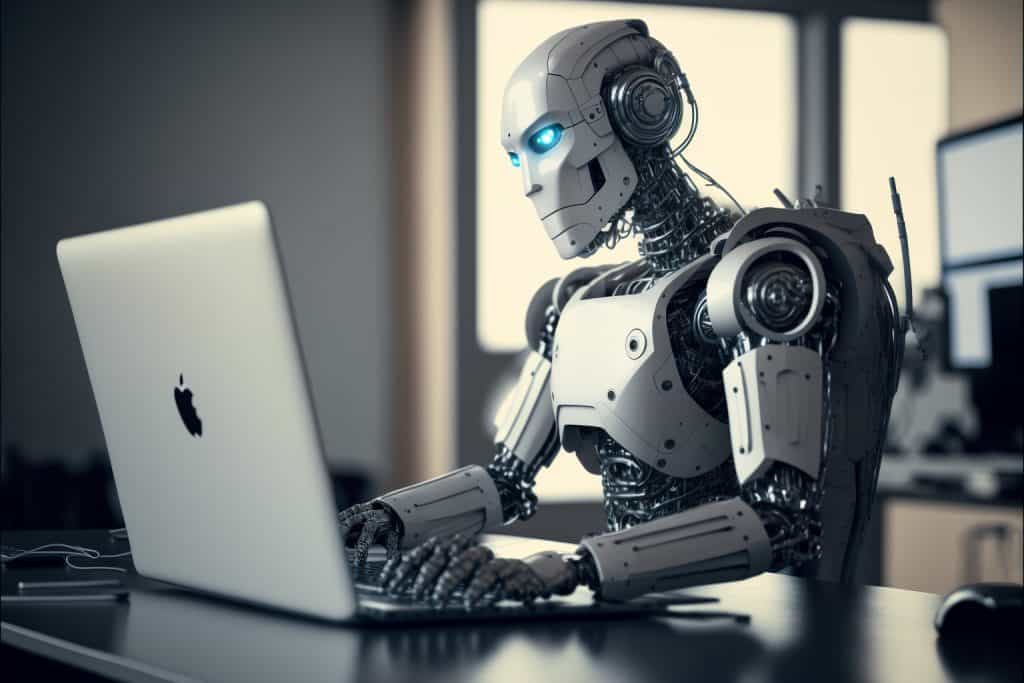
Everyone’s talking about AI, ChatGPT and how they’re automating their projects and work, let’s get straight into the Guide on How-To Write Blog Posts with ChatGPT AI but let’s first understand ChatGPT
Contenido del post:
What is ChatGPT AI and what can it do?
ChatGPT AI is a powerful tool that can help you generate content for your Blog or Website in a fraction of the time it would take you to do it manually. Whether you’re a seasoned writer or just starting out, ChatGPT AI can help you write content that is engaging, informative, and tailored to your audience.
How-To Automatically Write Blog Posts Using ChatGPT AI
1. Create an account on OpenAI Chat GPT
Sign up for an account on the ChatGPT website. You’ll need to provide some basic information, such as your name and email address, to create your account.
You can sign-up here for free: https://openai.com/blog/chatgpt/
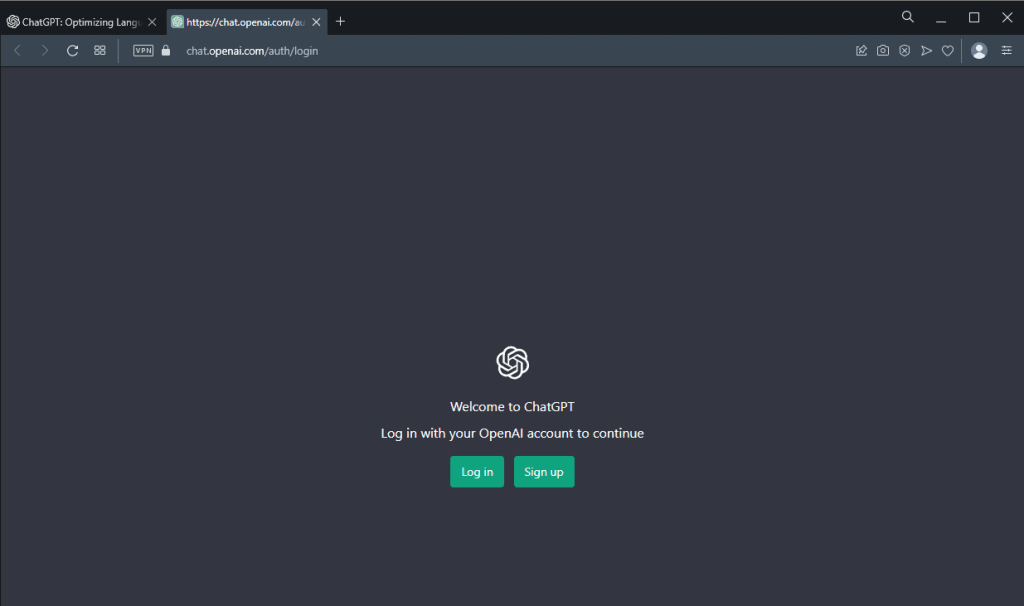
2. Get Used to the ChatGPT Interface
Familiarize yourself with the interface and the different features and options available. ChatGPT has a user-friendly interface that makes it easy to use, even if you are new to AI tools, still, it is recommended that you start using it and play a bit with it before anything else.
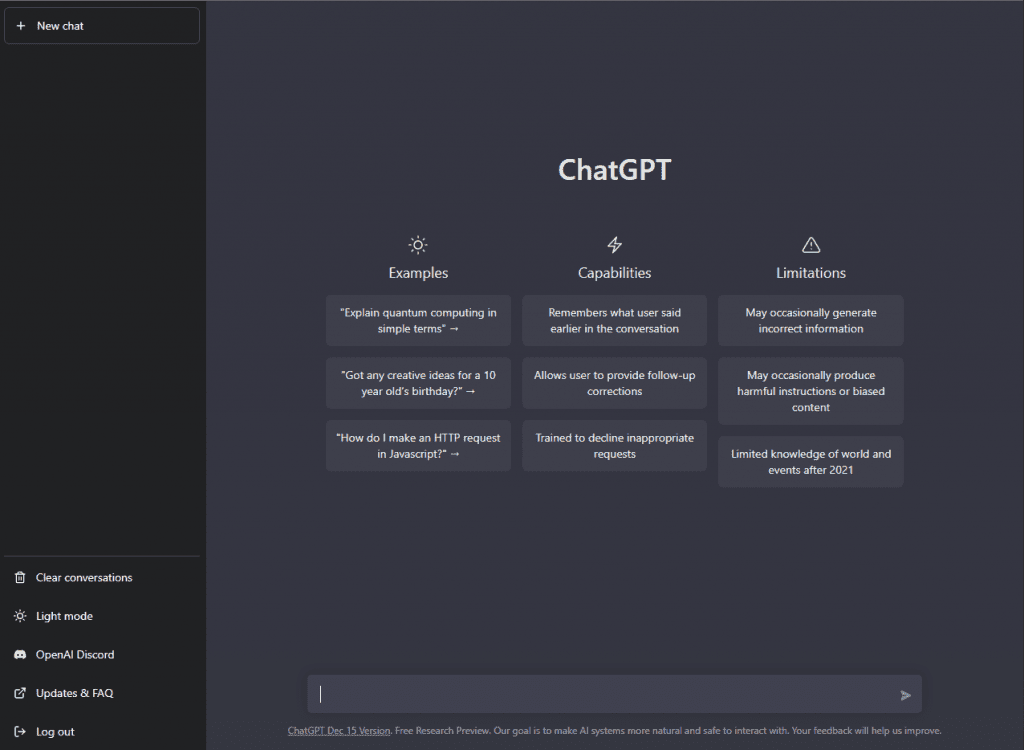
As you can see, the interface is pretty intuitive and basic, so you won’t have much trouble using it.
3. Choose what Content you want to Create Posts About
Choose the type of content you want to generate. ChatGPT is able to generate a wide range of content types, including blog posts, articles, and social media posts.
You can even ask the AI to give you ideas, let’s see an example asking ChatGPT AI a few blog ideas about cars.
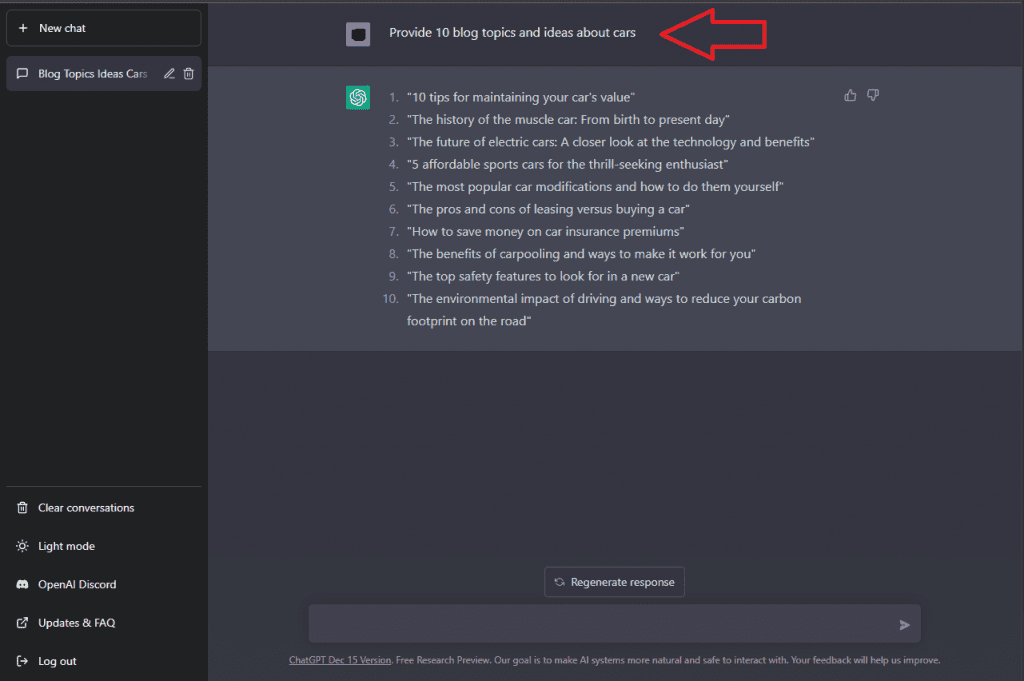
4. Think the Prompt You’re going to Give ChatGPT AI
Create a prompt that outlines the topic and structure of your content. Your prompt should be as specific and clear as possible to help ChatGPT generate accurate and relevant text.
For example, if you wanted a blog post or article about : The top 10 Gifts For A friend’s Birthday you would have to ask it so the answer is an article written as if it were an actual blog.
5. Use ChatGPT to Generate the Text (Extremely Easy)
Use ChatGPT to generate text based on your prompt. You’ll be able to review and revise the generated text as needed to ensure that it meets your standards.
Let’s give ChatGPT a prompt to ask it to write a blog article about Tesla and electric cars
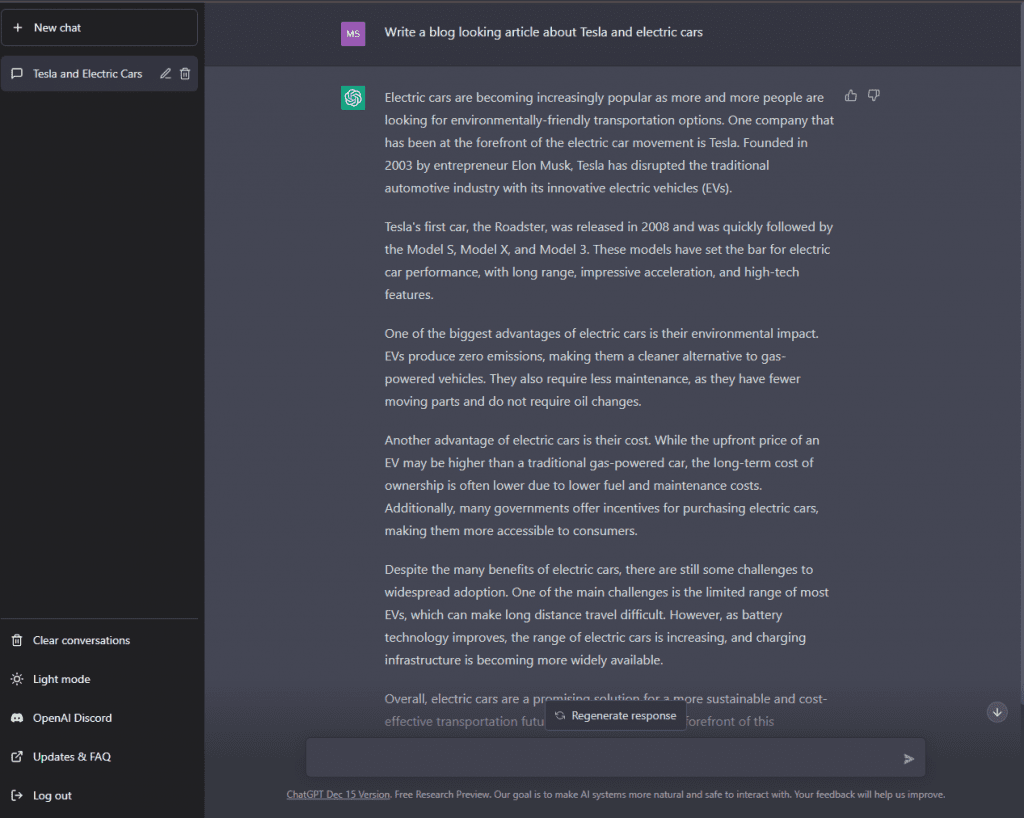
6. Review and Revise the Text Generated
Review and revise the generated text to ensure that it meets your standards. After ChatGPT generates the text based on your prompt, it’s important to take the time to review and revise the content to ensure that it meets your standards.
This may involve making changes to the structure, adding or removing information, or simply polishing the text to make it more readable and engaging. Be prepared to spend some time revising the text to ensure that it is of the highest quality. For this, we have a few tips and recommendations later on this article so you can use more AIs to automate all the revision process.
You can even ask the own ChatGPT AI to rephrase or rewrite his answer so they’re more easy to understand, this may come in handy if you’re talking about complicated topics and you may want the article to be understandable by everyone.
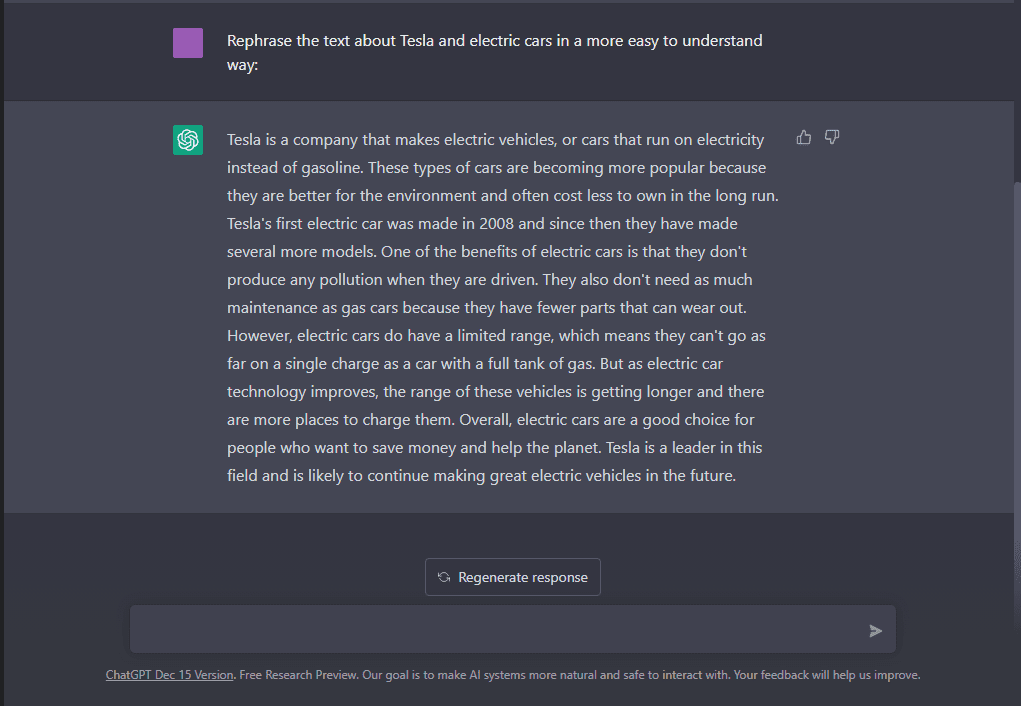
7. Complete the Post or Article with your Own Ideas
Supplement the generated text with your own ideas and perspective. While ChatGPT is able to produce accurate and relevant text, it may lack the creativity and nuance of human-written content.
By adding your own ideas and perspective, you can create content that is more engaging and compelling.
8. Publish your Posts and Articles
Publish your content and share it with your audience. Once you have finished revising and reviewing your content, it’s time to publish it and share it with your audience.
You can use a blogging platform like WordPress or Squarespace to create and publish your blog post, or you can share it on social media or through email newsletters.
Tips for using ChatGPT to write blog posts
If you want to use ChatGPT to write blog posts, articles or other types of content, here are a few tips to help you get the most out of the tool:
- Provide a clear and specific prompt: The more specific and clear you are in your prompt, the better ChatGPT will be able to generate content that meets your needs.
- Review and revise the generated text: ChatGPT will not always produce perfect results on the first try, so be prepared to review and revise the generated text to ensure it meets your standards.
- Supplement with your own insight and creativity: While ChatGPT can help you save time and generate accurate content, it is important to supplement its output with your own human insight and creativity. This will help you produce content that is engaging and relevant to your audience.
- Be aware of the limitations of ChatGPT and AI in general: ChatGPT and other AI tools have limitations, and it is important to be aware of these limitations and to use the tool responsibly.
By following these tips, you should be able to get ChatGPT and other AI tools to write blog posts more efficiently and effectively.
Considerations when using AI to write blog posts
It is important to consider a few implications of using AI to write blog posts and articles. Some of the key considerations include:
Bias
AI algorithms are only as good as the data they are trained on. If the data is biased or lacks diversity, the AI may produce biased or narrow-minded content. It is important to ensure that the data used to train AI algorithms is diverse and representative.
Accuracy
AI-generated content may not always be accurate, and it is important to fact-check and verify any information generated by AI before publishing it.
Plagiarism
Some AI tools may generate content that is similar to or identical to existing content, which could be considered plagiarism. It is important to ensure that any content generated by AI is properly attributed and credited.
Ownership
There may be questions around who owns the rights to content generated by AI. It is important to clearly define ownership and licensing terms when using AI to write blog posts or articles. As well as revising the AI terms and conditions to make sure you are allowed to use them with all the purposes you may want such as profiting.
Other Tools You May Need
Grammarly
Grammarly is a popular AI-powered grammar and spelling checker that can help you catch mistakes and improve the overall quality of your writing. Whether you’re using ChatGPT or writing your content manually, Grammarly is a valuable tool to have in your writing arsenal.
ProWritingAid
ProWritingAid is another popular AI-powered writing tool that offers a range of features to help you write better content. In addition to grammar and spelling checks, ProWritingAid offers style suggestions, readability analysis, and more.
Hemingway
Hemingway is a writing tool that helps you improve the readability and clarity of your writing. It highlights complex sentences, adverbs, and passive voice, among other things, so you can make your writing more concise and easy to understand.
