How to Automate Youtube Scripts with ChatGPT
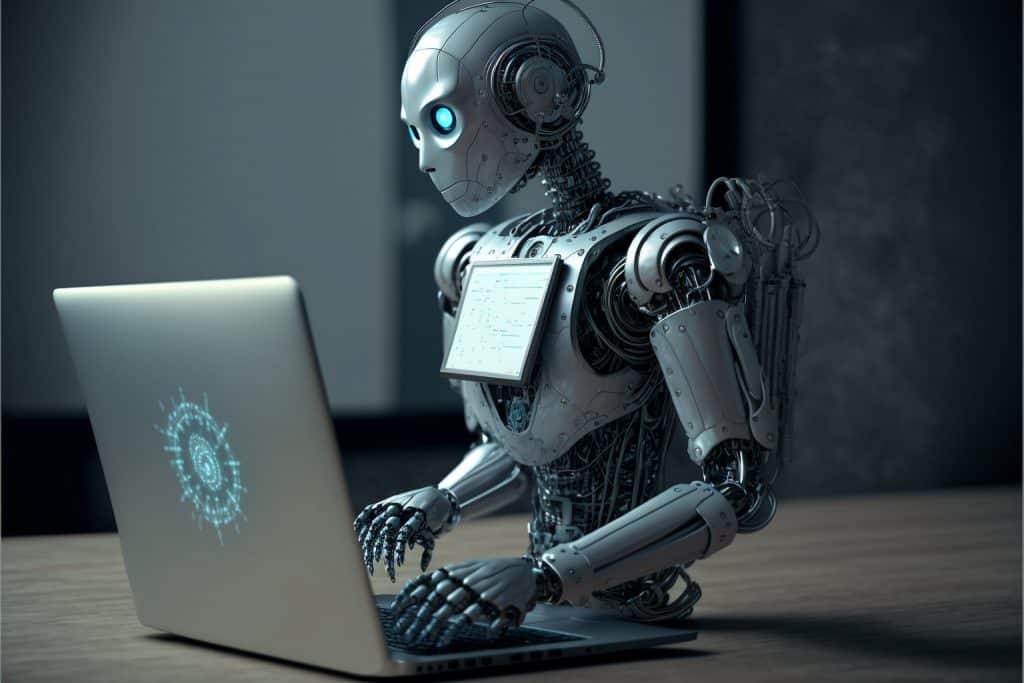
What is ChatGPT and How can it help me write Scripts for my Videos?
ChatGPT is a variant of the GPT-3 language model developed by OpenAI. It is a powerful artificial intelligence tool that is capable of generating human-like text based on a given prompt or context. ChatGPT can be very useful to automate the writing of YouTube scripts, blog posts and articles.
ChatGPT is particularly useful for generating scripts for YouTube videos, as it can help you quickly and easily come up with ideas for what to include in your video, and create a well-structured and coherent script. It can also be used for a variety of other text generation tasks, such as creating social media posts, generating email responses, or writing articles or blog posts.
Overall, ChatGPT is a powerful and flexible tool that can help you save time and effort when it comes to generating text-based content.
1. Open ChatGPT and provide an overview of the topic you want to cover in your video
This will help ChatGPT understand the context and focus of your video, so it can generate prompts and a script that are relevant to your topic.
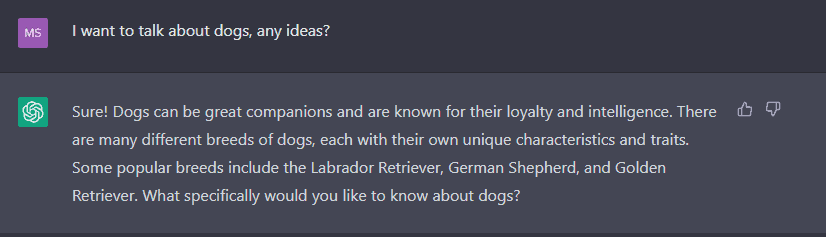
2. Brainstorming & How to structure the video
ChatGPT will generate a list of prompts related to the topic you asked him to. Choose one of these prompts or create your own to get started. These prompts are like starting points for your script, and can help you brainstorm ideas for what to include in your video.
Once you have the ideas, you can ask ChatGPT to structure the ideas so you can have an outline about what you’re going to talk about in the video.
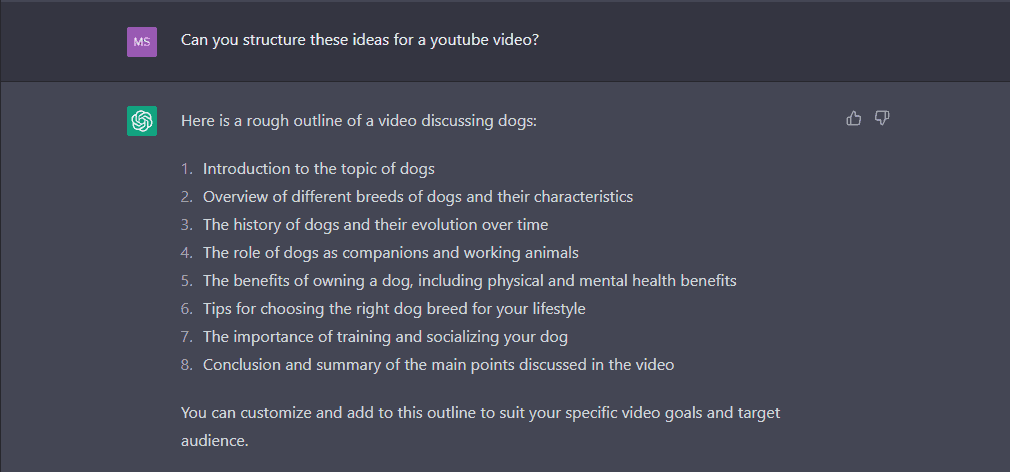
3. Use the Ideas to Generate a Script with ChatGPT by Providing Prompts
You can now see how easy it is to automate the process of writing youtube scripts thanks to ChatGPT.
Now you just have to ask ChatGPT to write the script for the things you’d like to talk about in the video. Let’s see an example of how you’d do it.
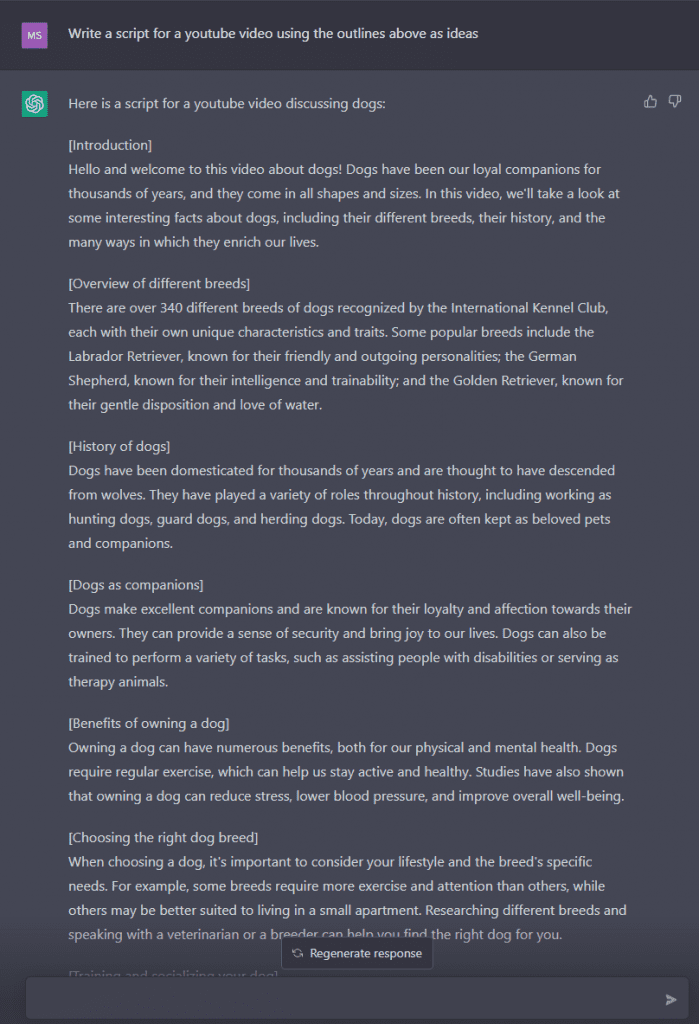
You can also provide additional input and guidance to ChatGPT, such as the specific points you want to cover or the tone and style you want to use if they weren’t mentioned, ChatGPT will use this input to generate another short script that aligns with your vision for the video.
*This is recommended since the AI doesn’t know everything you wanted to talk about and sometimes there are things left unmentioned.*
The idea is that you can keep asking for more ideas and asking to have them explained so you can have a complete script which covers everything about the topic you’re talking about.
4. Refining the Script
Now that you have the script written, it may not sound as appealing as you would like it to be, maybe it is too long, too complex that not even you feel like reading it… But don’t worry, ChatGPT offers an easy fix to this problem.
Let’s start by making simplifying the text so it is more interesting to listen to
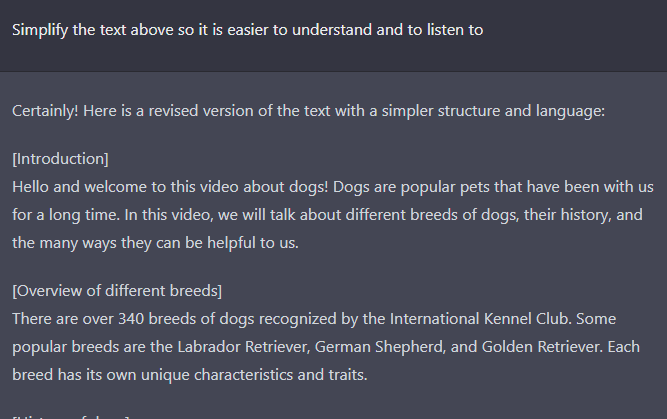
Now let’s make the script more appealing to the user watching the video with the following prompt
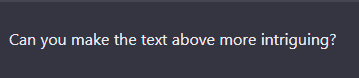
Before
[Introduction]
Hello and welcome to this video about dogs! Dogs have been our loyal companions for thousands of years, and they come in all shapes and sizes. In this video, we’ll take a look at some interesting facts about dogs, including their different breeds, their history, and the many ways in which they enrich our lives.
After (More Intriguing)
[Introduction]
Are you ready to learn some fascinating facts about man’s best friend? Dogs have been by our side for thousands of years, and they come in all shapes and sizes. In this video, we’ll delve into the mysteries of these lovable creatures, from their diverse breeds and unique characteristics, to their incredible history and the many ways in which they enrich our lives.
As you can see, by asking ChatGPT to simplify and then make the script more intriguing we end up with what could be a real script for a video rather than a souless explanation script that we had at the beginning.
5. Export the script to a word processing document
Once you have a script that you’re happy with, you can export it to a word processing document or copy and paste it into your video editing software.
This will allow you to access the script while you’re working on your video, and make any necessary adjustments along the way, sometimes you may still find some weird expressions or words that you will probably want to change, now’s the time to do it.
6. Convert the script into audio (Text-To-Speech)
One of the last steps is to convert the script you got by using ChatGPT AI into audio, for this there are many options available online, some of the most famous are: InVideo.io or Veed.io…
Enjoy the Automatization of YouTube Scripts
By following these steps, you can almost automate the process of writing scripts for YouTube thanks to ChatGPT, as you will only need to put in about 5 minutes of your time to get a proper script for a YouTube video. This can save you a lot of time and effort, letting you to focus on other aspects of your video creation process.
Want to learn more about this topic?
Check out ChatGPT for Video Script Writing: Best and Worst Use Cases to learn more about what Chat GPT can do the best, and in which scenarios it doesn’t work perfectly yet.

Deja una respuesta