Post content:
What they didn't tell you about your television and you should know
Let's start by explaining what the resolution, the resolution is the number of pixels length and width that our screen or an image has, normally indicated in the following format: 1920×1080 (height by width).
But what is a pixel?
A pixel is the smallest unit of measurement that makes up an image, a set of many pixels form an image, generally these units are represented as squares and the greater the number of pixels, the greater the sharpness and detail of the image displayed on the screen.
This increase in quality is due to the fact that a greater quantity of pixels (resolution) directly translates into more information available to represent an image, thus achieving greater precision in what is to be displayed.
Let's see an example comparing two resolutions that were standard in different years (1080p and 480p) side by side.

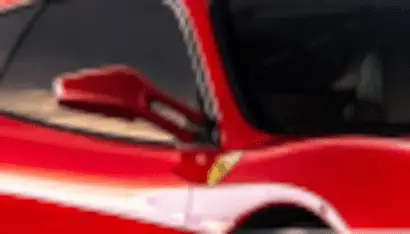
The most common resolutions and their aspect ratios
| Resolution | Tradename | aspect ratio |
|---|---|---|
| 480×360 | 360p | 4:3 |
| 854×480 | 480p/SD | 16:9 |
| 1280×720 | 720p/HD | 16:9 |
| 1920×1080 | 1080p/Full HD/FHD | 16:9 |
| 2560×1440 | 1440p/QHD/Quad HD | 16:9 |
| 3840×2160 | 4K/UHD/2160p | 16:9 |
aspect ratio
The aspect ratio indicates the proportion of pixels long and high on our screen, the most common thing is to watch televisions and monitors 16:9 or 1.78:1, which means there are 16 pixels long for every 9 pixels high. This ratio can be calculated by dividing the length of pixels by the height of a given resolution.
But this is not the only aspect ratio that exists, but rather prior to resolution 720p at (16:9), screens incorrectly called “square” were widely used, these had a relationship 4:3, 4 pixels long for every 3 pixels high so they were almost square.
Comparison of different aspect ratios
Why do my movies have black bands?
Surely while watching a series or movie on your monitor or television you have noticed these black bands so annoying for some people.
This happens because even though the 16:9 aspect ratio be the most common for recording, creating and viewing content, this does not translate in the same way to the film industry.
In many cases, directors seek a more panorama and for this they use a format superior to 16:9 either (1.8:1) how is 1.85:1 or even 2.35:1.
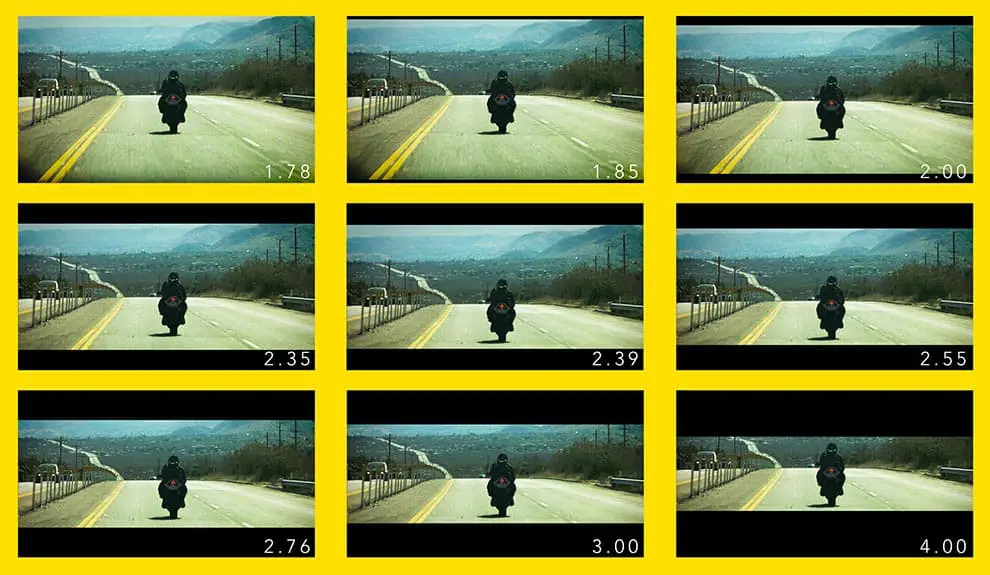
Image source: https://maghzabzar.ir/56-extreme-widescreen-alpha-channel-textures/
Panoramic and ultra-panoramic monitors
Currently, so-called panoramic and ultra-panoramic monitors have been developed, monitors with more pixels in length but with the same number of pixels in height, gaining a lot of lateral space that is perfect for working or playing video games.
These names refer to the following aspect ratios; 21:9 and 32:9, This group of monitors are almost entirely curved since the curvature allows them, even though they are longer, to envelop the user and the great length they have is not so noticeable.

An example of a monitor 21:9 is he Alienware AW3423DW, In this case its resolution is 3440×1440 (1440p but in format 21:9)

What audience are these monitors aimed at?
This monitor market is largely occupied by professionals in the video and photography editing sector, who can take great advantage of having more work space.
The most video game enthusiasts also turn to these monitors because of the immersion offered by having a large, curved monitor that is closer to what our eyes see on a daily basis.
